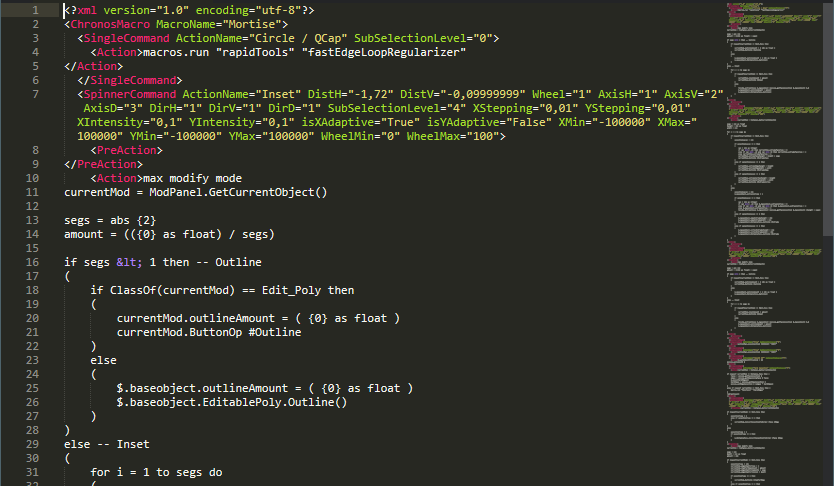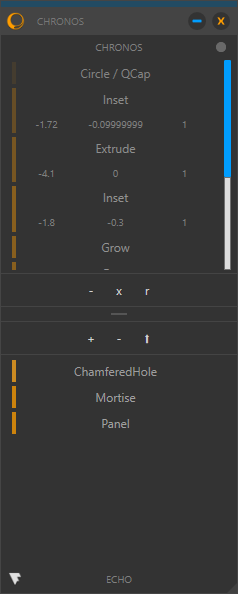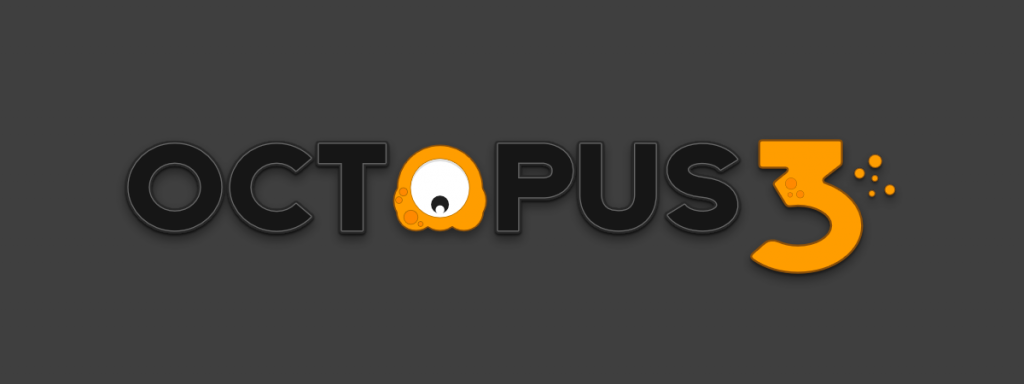
FEATURES
Octopus offers you a vast amount of features! Since it’s not just a pie menu, but also a scriptable framework, you have a large number of possibilities to create your own menus and distribute them easily. The entire OCTOPUS system can be customized using maxscript and you can set up the behavior for your needs.
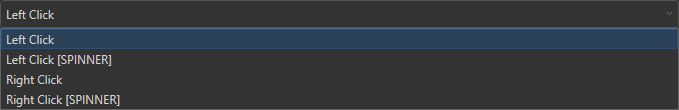
You can bind 4 different actions to each of your Octopus buttons. Each SHORT CLICK, which will trigger the Left Click / Right Click. Holding down the mouse button will turn into a Spinner. Here you can set 3 different attributes, by just moving your mouse horizontally, vertically and spinning your mouse wheel.
Also using the settings panel, you can set up you global Octopus behaviors. Here you can define the delay between the Single Action and Spinner action modes. You can set up Octopus Flash delay time, which will define the threshold of repeating an action you have done before.
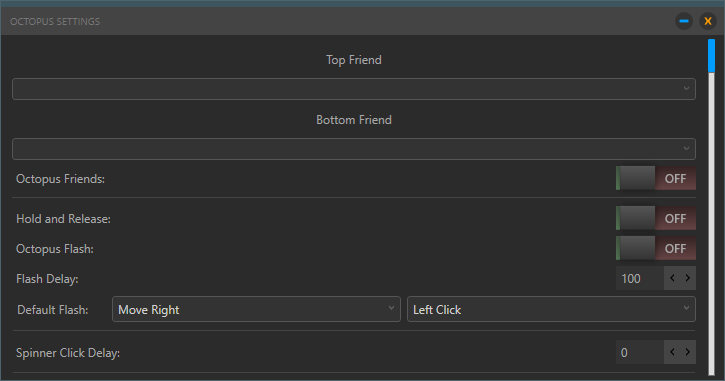
Customize not just means the behavior of your buttons, but also the look and feel. Here you can decide if you want to use Octopus using Hold and Release or you just simply want to hit your hotkey and start Octopus.
If that is not enough you can turn the animations on or off, you can set your background and border color, your shadow/glow and text color. Also the length of the animations and you can also define the entire highlighted mouse over effect of your buttons.
OCTOPUS MANAGER
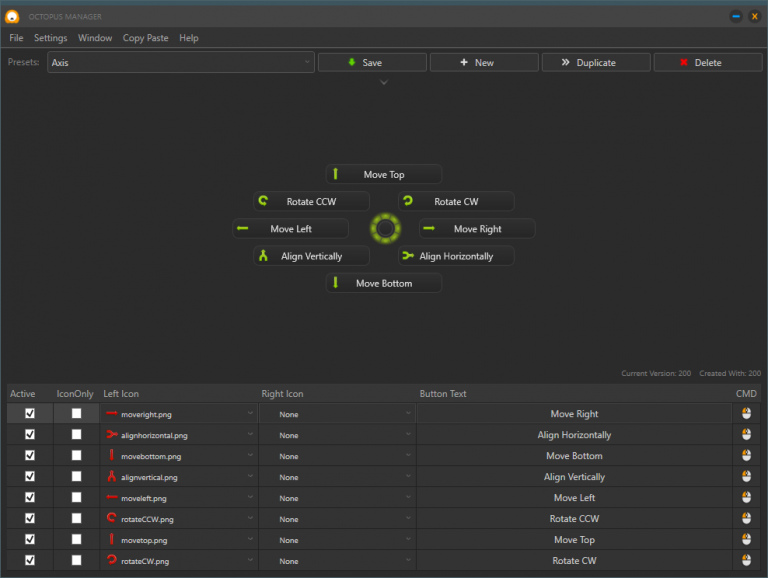
Octopus Manager is the main settings panel of your Octopus menu system. You can reach and customize every single part of Octopus from here. The Command Editor, Octopus Settings and the Action Browser. All of the menus help you create your unique presets, which you can use to make your job way easier than before.
THE COMMAND EDITOR
This is the place where all the magic happens! Everything you can do with Octopus comes from this place. This is the place where you can tell Octopus, how and what to do. Of course Octopus speaks the same language as 3dsmax. So if you want to communicate with Octopus you have to know just a few things about maxscript. In most cases just a few words tell more then enough… To understand it a bit more, then check all the existing menus, as a reference!
There are several things which you can define, like Auto Scene Redraw, mouse movement sensitivity, default values, spinner ranges and the
Preview / Hover mode which simplifies single acitions even more, since you don’t even have to click on your buttons you just have to move your cursor over your buttons.
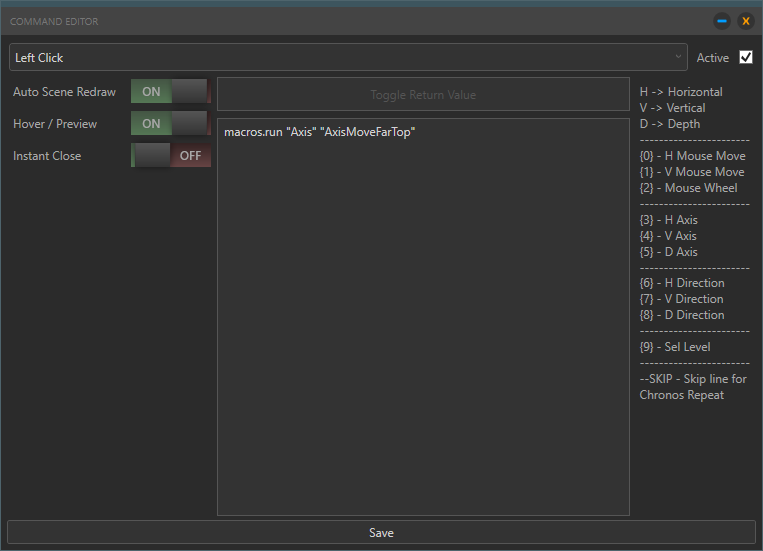
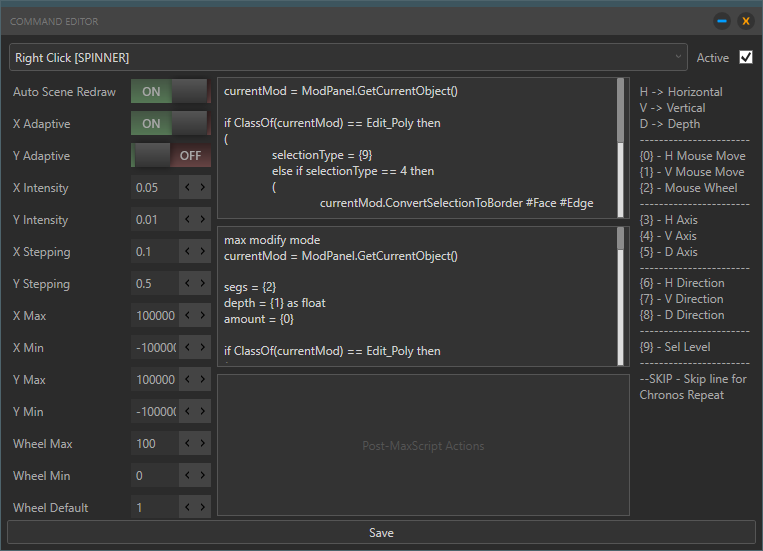
ACTION BROWSER AND OCTOPUS SETTINGS
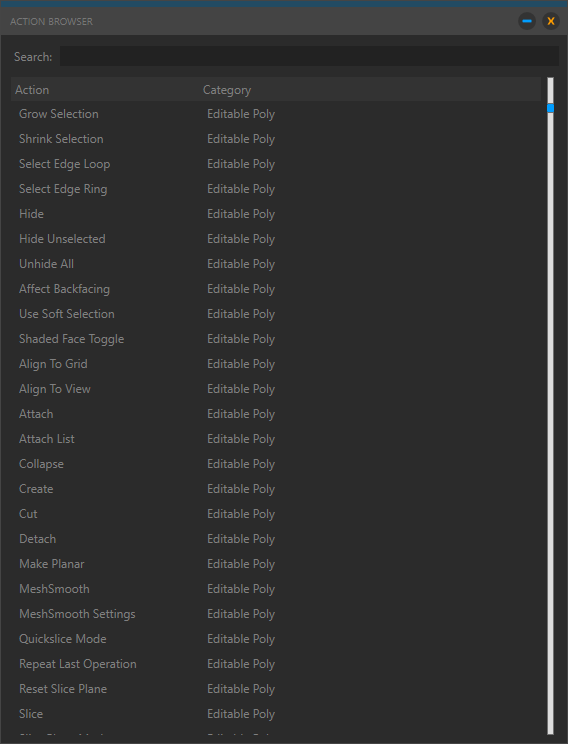
Octopus settings is the main panel of all what Octopus can do. Here you can set up the look of your Octopus menus, also this is the place where you can tell Octopus how to behave. This is the place where you can turn on or off Hold and Release, or you can set up Repeat Last, called Octopus Flash.
Action Browser is the home of all the available single actions that Octopus understands. All these actions can be found inside the Hotkey Editor of 3dsmax. Almost all the actions which you can find here, can be used by Octopus as well. Just simply drag n drop the action into the Commad Editor or on top of the Button itself.
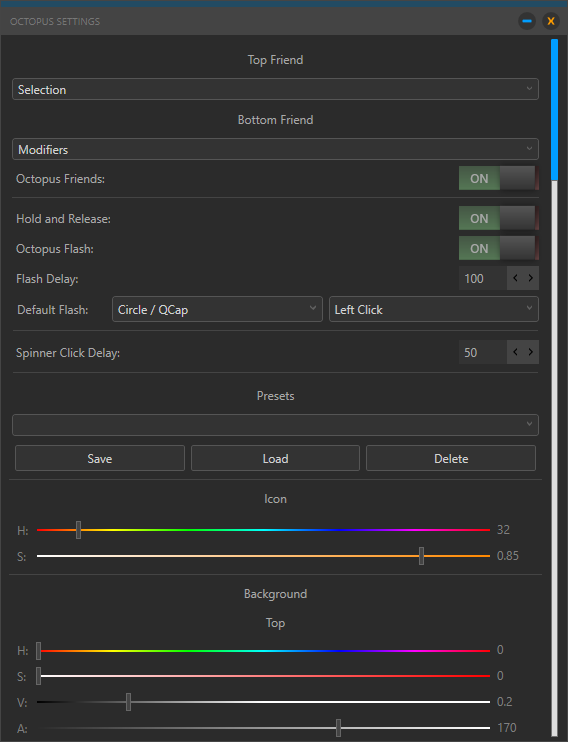
CHRONOS – MACRO RECORDER
Chronos is an experimental Macro Recorder system, which can come in handy when you have to do repetitive tasks. Entire Chronos system contains reusable codes, which you can distribute between other Octopus users. The main advantage of the system that it contains the necessary code and their recorded parameter values in case if you want to repeat a certain action later on.