OCTOPUS V1.12 BETA – RELEASED
New version info
I have released today the newest Octopus version (1.12), which contains a couple of changes. I have added new toggle button option which makes possible to reflect states of your objects or settings, also you can easily change these as well. Also from now you can stack spinner actions as well. Axis has also been added to the system, which makes possible to make screen space to world space related action buttons. Cloner menu has been also added to the templates list, which I will make another video as well about the usage mechanism.
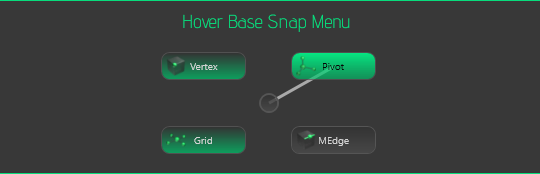
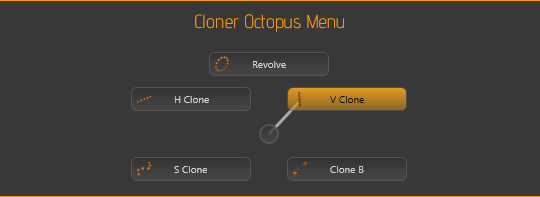
Change Log – v1.12
- FIX – Recent templates doesn’t loose their layout
- FIX – Licensing method changed
- FIX – Now deleting an Octopus deletes the .MCR as well
- NEW – Swap buttons by drag n drop
- NEW – Axis integrated into Octopus
- NEW – New Axis based variables which you can use inside your spinner code
- NEW – Toggle Action Button
- NEW – Command Editor has a toggle returning script line, which checks the current state of your toggle
- NEW – Holding down shift before start spinning, you can stack spinner actions as well
- NEW – TEMPLATE – Snap Menu added
- NEW – TEMPLATE – Axis based Cloner Template added
- NEW – F2 / F3 / F4 are now working to toggle between shaded and wireframe modes as well as filled polygon mode toggle
- CHANGE – Middle cancel button became an indicator of comitting necessary
- CHANGE – Brand new icons added and many of them changed, also they become 32×32 pixels
- CHANGE – All icons base color become red so the entire UI become unified
- CHANGE – Because shift is used for stacking on single action buttons, I moved the stylus mouse wheel substitution to TAB key, to make it unified to Spinner action stacking
New Icon Package
![]()
