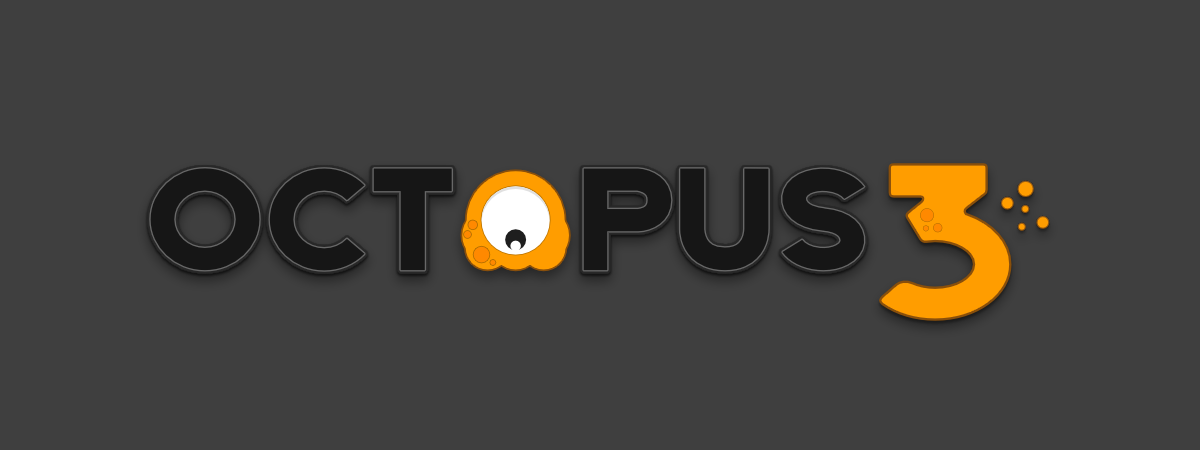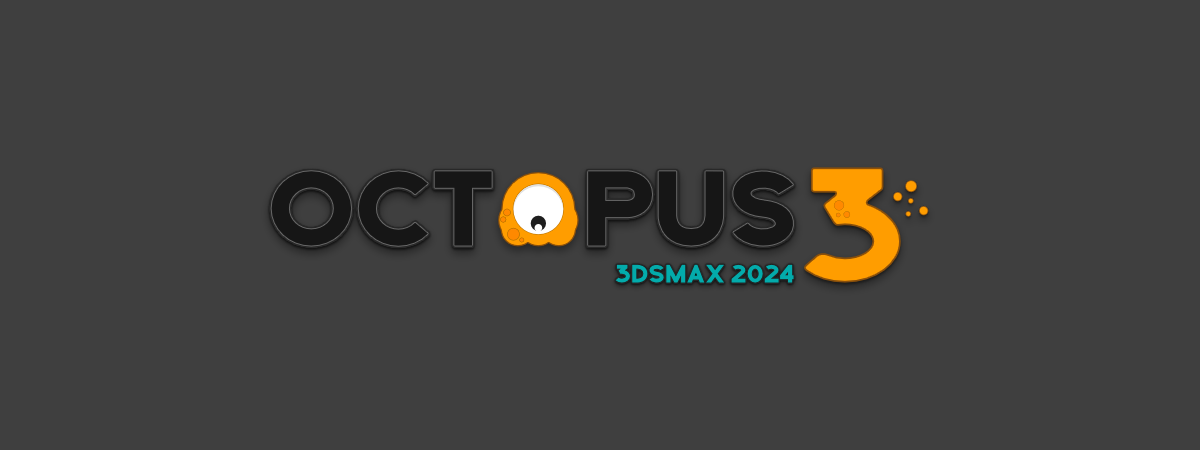[Octopus 3.16 – UPDATE]
– Fixed the missing shadow/glow animation.
[Octopus 3.15 – UPDATE]
– Removed System / User / Process Env var overrides.
[Octopus 3.14 – UPDATE]
– Fixed other button crashes using Process.Start() function. (3ds max 2026 only)
[Octopus 3.13 – UPDATE]
– Fixed a crash when opening Octopus Folders and opening up the Tutorials website.
[Octopus 3.12 – UPDATE]
– Added System / User / Process Env var overrides. If any of the following ADSK_3DSMAX_SCRIPTS_ADDON_DIR, ADSK_3DSMAX_MACROS_ADDON_DIR present, then Octopus will parse these for Octopus folders.
– Fixed a white background issue in the Command Editor in 3ds max 2026
– Fixed the installer when using custom install path.
– Fixed a small glitch when assigning macros to buttons from the Action Browser. Now it uses the correct category.
– Fixed Repeat Last (Octopus Flash) in 3ds max 2026.
[Octopus 3.11 – UPDATE]
– 3ds max 2026 support
– Installer is now using Inno Setup
– Installation folder moved to ProgramData
– Fixed a small glitch when assigning macros to buttons from the Action Browser. Now it uses the correct category.
[Octopus 3.10 – UPDATE]
– Added Support for all windows (Material Editor, Floating Viewport etc…)
[Octopus 3.8 – UPDATE]
– Removed a debug print from the code, that might be a bit confusing
[Octopus 3.7 – UPDATE]
– Fixed a double trigger issue with Right Click on a button when HotZone was active
– Flash Default for Right Click has been fixed
[Octopus 3.6 – UPDATE]
– Center Preview Indicator fixed
– HotZone Trigger Distance added
– Added Execute On Close (Maya like action execution)
– Hover / Preview can be turned off for HotZones
– Fixed Syntax Highlighter crash in case of cyrillic characters
– Fixed lag when changing selected octopus button
– Now HotZones can handle Panels as well
– Fixed Octopus Flash, changed back to old Octopus Flash delay system
– Command Editor Height has been fixed, now all controls fit into the window by default
– Old Octopus Preset crash fixed, now it asks you to resave it in the Octopus Manager menu
– Fixed Copy and Paste commands
[Octopus 3.5 – UPDATE]
– Added Syntax Highlighter to the Command Editor
– Added Default Value from maxscript fields to each button
– License Activation has been removed from the product
– Octopus Flash delays adjusted to 250 milliseconds
[Octopus 3.4 – UPDATE]
– Check For Updates added to the Manager Help menu
– Delete preset button is now functional
– Added New Panel Customizations – Distance between buttons
– Added Panel Color customization
– Added Shadow control for Buttons, Panels and panel buttons
– Other subsystems has been refactored
[Octopus 3.3 – UPDATE]
– Panel Animation Switch added
– Command Panel Action Drag n Drop fixed
– Added support for old Preset files
– Copy Paste added to Panel buttons as well
[Octopus 3.2 – UPDATE]
– Bug fixed and Preview / Hover is now working again as expected
[Octopus 3.1 – UPDATE]
– Fixed issue when buttons didn’t become visible
– Resave All Octopus Presets added to the File menu
[Octopus 3.0 – UPDATE]
– 3dsmax 2024 support added
– Octopus Preset loader has been refactored. Previous .octopus versions must be converted to the new version
– Added switchable AntiAliasing
– Added Font Quality selection
– Refactored Settings Panel
– Removed Data Table from main view
– Added new panels below the menu
– Added Customization for the panels
– Performance improvements
– Removed Deprecated Functionalities
[Octopus 2.13 – UPDATE]
– 3dsmax 2023 support added
[Octopus 2.12 – UPDATE]
Fixes:
– HotZones accuracy fixed
– Inside the Manager, now the button swap also swaps the rows in the DataGrid
– Instant Close now working appropriately. (Also with rappaTools push etc…)
– Small performance optimization
[Octopus 2.11 – UPDATE]
Fixes:
– 3dsmax 2022 compatibility added
[Octopus 2.10 – UPDATE]
Fixes:
– License Activator has been updated
[Octopus 2.09 – UPDATE]
Fixes:
– Now Flash Default saves properly
– Installer now properly handle custom 3dsmax folder path and looking for the 3dsmax.exe isnide the folder
[Octopus 2.08 – UPDATE]
Fixes:
– Small bug fixed where the preset loader wasn’t able to reload Text Color
[Octopus 2.07 – UPDATE]
New:
– Floating license available. Write mail for Floating Server.
[Octopus 2.06 – UPDATE]
Fixes:
– Fixed a licensing issue. Now it points into a common folder.
[Octopus 2.05 – UPDATE]
Fixes:
– Now the HotZone error has been fixed, where Octopus crashed when not all buttons were activated
[Octopus 2.04 – UPDATE]
Added:
– Now now you can fix the default Flash action, so later committed actions will not overwrite it.
– Now you have the option to turn on Sector Based Hot Zones. In this case, you don’t have to hover over a button, since from now the closest button will be triggered
– Now you have Instant Close per button, so Octopus closes immediately after your triggered a Hover/Preview action (Hold n Release Off Only)
– Now you can turn on Close On Commit. This way the menu will close after commitint an action (Hold n Release Off Only)
Fixes:
– Data Grid Remap was not correct. Now it has been fixed.
– Software renderer turned on for testing purposes. If it’s not ok for some reason, I’ll switch back to hardware.
[Octopus 2.03 – UPDATE]
Change:
– Fixed when you had to double click on a single button, to execute the action after the use of a spinner.
– Fixed Repeat Last on 3dsmax 2018 and older
– Chamfer functionality has been fixed. Now it’s working properly
[Octopus 2.02 – UPDATE]
Change:
– Remapped the button data grid, to better match the preview
Fixes:
– Made some changes in the config parser of Octopus
– Now the Manager doesn’t ask if you want to delete your button to save it first
[Octopus 2.01 – UPDATE]
Fixes:
– Fixed the issue, when releasing mouse button on commit, above another button, triggered the single action as well.
[Octopus 2.0 – UPDATE]
Fixes:
– Delete Octopus is now working properly
– Nesting close now steps back, if NOT using Hold n Release
[Octopus 2.0 BETA15 – UPDATE]
– NEST has been fixed when using standard mode (OnHold off).
– Stability fixes in this version. There were many failures due to a refactor of the menu handling code.
[Octopus 2.0 BETA14 – PRE-RELEASE – UPDATE]
– New version have updated Octopus Menus, which are compatible back to 3dsmax 2016 and much more
Added All type of colorize possibilities, like:
– Background Top/Bottom
– Border Top/Bottom
– Text Top/Bottom
– Border Thickness
Features:
– Default Fav buttons for each Octopus Menu
– Further designer settings UI
– All global Octopus parameters, moved to Octopus Settings pane
– New Pre-Release Logo for the Installer
– Proper support for older max version back to 3dsmax 2016 (Modeling and Modifiers)
– Now both left and right click spinners can change parameters when using Create Octopus
Chronos:
– Using the “–SKIP” tag at the of the line in a code, will skip that line, when repeating the command
– Smaller fixes
[Octopus 2.0 BETA13 – PRE-RELEASE – UPDATE]
New Settings:
– Checker added to Manager, so you can test your opacity settings easier
– Shadow settings added: Shadow Radius, Depth, Opacity and direction
[Octopus 2.0 BETA12 – PRE-RELEASE – UPDATE]
New Settings:
– Now you can animate shadow parameters
– Now it is possible to change the color of the shadows, so now you can use it as glow as well.
[Octopus 2.0 BETA11 – PRE-RELEASE – UPDATE]
New Settings:
– Now you can turn animations on or off:
– Shadow/Glow radius
– Fade animations
– Background animations
– Border animations
– Text animations
Fixes:
– Now the frame rate of the animations has been limited to 30 fps (this has fixed CPU/GPU load issues)
[Octopus 2.0 BETA10 – PRE-RELEASE – UPDATE]
Fixes:
– The frame rate has been turned back to default values
[Octopus 2.0 BETA9 – PRE-RELEASE – UPDATE]
New Settings:
– Added Color Copy and Paste option into the right click menu when using the manager
Fixes:
– Fixed the crash open Copy and Paste Global data
[Octopus 2.0 BETA8 – PRE-RELEASE – UPDATE]
New Settings:
– Added the following Copy and Paste options
– Button Color
– Icon Color
– Layout
– Animation
– Behavior
– Shadow
– Copy All
– Reset Copy/Paste Objects
Fixes:
– Now if you open up a Dialog using an Octopus menu (Preview/Hover option is turned on or off) the current Octopus Menu will now close itself
[Octopus 2.0 BETA7 – PRE-RELEASE – UPDATE]
Fixes:
– License Manager crashed on reopen. Now it has been fixed
[Octopus 2.0 BETA6 – PRE-RELEASE – UPDATE]
Fixes:
– Fixed a crash when using Copy Global inside Octopus Manager
[Octopus 2.0 BETA5 – PRE-RELEASE – UPDATE]
Fixes:
– Fixed a crash when default flash cannot be loaded, due to wrong indexing
– Fixed the .PNG extractor, from now Octopus Manager can extract the icons from the xml file.
– From now on import time, .PNG icons show up instantly, no need to restart manager
[Octopus 2.0 BETA4 – PRE-RELEASE – UPDATE]
New Features:
– Added the discord channel to the slide bar
– Instant Close – Now you can choose to close Octopus immediately after an action has been made. (you can turn it on, on Single Commands inside the Command Editor)
Fixes:
– Small glitches fixed, like out of the screen Action Browser and Settings menu
– Now the preview of your menu appears smoothly in the middle of the canvas as it should
[Octopus 2.0 BETA3 – PRE-RELEASE – UPDATE]
Fixes:
– Now when creating new menu, max does not crash
– Creates the MCR file instantly, no need to do it manually after creating a new Octopus
– License Manager pre-filled, making activation easier
– License Manager Proxy now has an optional checkbox
– Now Visibility reflects active and inactive button states
[Octopus 2.0 BETA2 – PRE-RELEASE – UPDATE]
Fixes:
– Now invalid Xml files will not crash Octopus. Simply skip them
– All file types now has their own extensions. (.octopus, .chronos, .layout)
– Formerly .xml files will be converted to their appropriate version
– Dropping files into the manager now can accept layout files as well
– Dropping files into the manager now will copy the file into the appropriate folder using their extensions
– Fixed the update after save. Now it’s working properly
New:
– Delete and Create Dialog changed
– Now all delete and remove actions inside the Editor will need Commit
[Octopus 2.0 BETA1 – PRE-RELEASE – UPDATE]
Fixes:
– Drag and Drop areas now properly working
New:
– Now you can drag and drop actions directly into the Command Editor, Main Command area.
1.17:
– NEW – Now you have the chance to turn off the auto redraw handling
– FIXED – From MAX 2017 the new Qt UI framework, which wraps the Command Panel, were able to steal the focus from Octopus, causing unexpected behavior. In multi column mode, crash were expected while using the Modifier Octopus template.
– CHANGE – A few modifications on existing Octopus presets. Smooth preset is now working with Edit Poly as well.
– CHANGE – Chamfer modifier is now working on a selection as well. Also the Limit Effect is now turned off by default.
1.16:
– NEW – Modifiers Octopus Preset added, containing: Edit Poly, Shell, Symmetry, Smooth, TurboSmooth, FFD Box, Normal, Chamfer
– NEW – Both Fade Out and Fade In parameters exposed to settings
– NEW – Now you can define the Right Click Spinner Delay
– NEW – Now you can define a base value for the Spinner Wheel
– NEW – Version display in the Manager
– NEW – Added the option to turn off the Track Line
– NEW – Now Octopus handle screne redraws properly, from Octopus Core
– NEW – Now the middle mouse button can repeat your last Spinner action of your button
– NEW – Now you can change the horizontal (1, 4) and the vertical (3, 6) buttons separatedly
– NEW – Now you have the control to turn on or off the built in screen redraw. If it’s off, you can implement your own
– FIXED – Max crashed when tried to overwrite Read Only Octopus preset.
– FIXED – Now Octopus closes, when lost focus. This way even when a window pops up, Octopus will close
– FIXED – Now acitvating Spinner does not clears previous action when start onHolding immediately after left click action
– FIXED – Now the adaptive value is working even when you have no selected object
– CHANGE – Now every button use it’s own last used values
– CHANGE – Further code optimizations
– CHANGE – Hover FadeOut-FadeIn animation removed
– CHANGE – Delay and Spinner animations has been changed a bit to have better user experience
– CHANGE – ModelingSpinnerExtended now works with Show End Result turned on
– CHANGE – Create preset has now more features. Now you can set certain parameters using Spinner of your created objects
1.15:
– NEW – Added the option to change the Fade In Length. If you zero it out, it will pop-up instantly
– NEW – Pressing any button (Except F2, F3, F4, Ctrl, Alt, Del), will close Octopus
– NEW – ModelingSpinnerExtended preset
– NEW – Selection preset
– CHANGE – Code optimizations
1.14:
– FIX – Inside Octopus Manager, when clicked on the “Edit Right Click” didn’t work
– NEW – Hold and Release behavior added to Octopus. You can find it in Octopus Settings
1.13:
– NEW – Used button indicator
– NEW – RC menu on Octopus buttons
– NEW – New top menu bar
– NEW – Menu Icons
– NEW – Pie Switch around middle button, which activates or deactivates your button
– NEW – Quick hidden menu bar
– FIX – Menu Nesting fixed, now working with Dialogs as well
1.12:
– FIX – Recent templates doesn’t loose their layout
– FIX – Licensing method changed
– FIX – Now deleting an Octopus deletes the .MCR as well
– NEW – Swap buttons by drag n drop
– NEW – Axis integrated into Octopus
– NEW – New Axis based variables which you can use inside your spinner code
– NEW – Toggle Action Button
– NEW – Command Editor has a toggle returning script line, which checks the current state of your toggle
– NEW – Holding down shift before start spinning, you can stack spinner actions as well
– NEW – TEMPLATE – Snap Menu added
– NEW – TEMPLATE – Axis based Cloner Template added
– NEW – F2 / F3 / F4 are now working to toggle between shaded and wireframe modes as well as filled polygon mode toggle
– CHANGE – Middle cancel button became an indicator of comitting necessary
– CHANGE – Brand new icons added and many of them changed, also they become 32×32 pixels
– CHANGE – All icons base color become red so the entire UI become unified
– CHANGE – Because shift is used for stacking on single action buttons,
I moved the stylus mouse wheel substitution to TAB key,
to make it unified to Spinner action stacking
1.11:
– FIX – Separator now working properly on Action Browser Header
– FIX – When escaping Octopus button changes back to text from value
– FIX – Octopus now stays in memory even if garbage collection occurs
– FIX – Menu scrollbar flickering removed when resizing
– NEW – Now button animation occurs when right clicking on a spinner
– NEW – While in spinner mode, all not used buttons go hidden and returns after action occured
– NEW – Mouse Wheel mode can be simualted by holding down the SHIFT key
– NEW – Icons can be added to the list by drag and drop
– NEW – Octopus presets can be added to the list by drag and drop
– NEW – Button to go to Octopus settings folder
– NEW – Button Layout settings added
– NEW – “Create All” button creates all presets with a simple click (RUN before using new version)
– NEW – Icon Only mode
– NEW – Small versions of buttons added
– NEW – Command Editor has new features to modify spinner behaviour on each axis
– NEW – Adaptive Screen/Object size scale ratio based spinner values added (Spinner)
– NEW – Stepping added (Spinner)
– NEW – Sensitivity added (Spinner)
– NEW – New Icons added
– NEW – CREATE Octopus menu added
– CHANGE – Octopus Manager Window now has a simplified layout
– CHANGE – Octopus preset file structure has changed (please REFRESH)
– CHANGE – Licensing has been modified, so now it’s not necessary to stay on the same network to use Octopus
1.10:
– NEW – Installer automatically recognizes version
– NEW – SPINNER function added to Octopus functionality
– NEW – CTRL / ALT buttons can lock individual Axis (X and Y), keeping the other intact
– NEW – Holding down both, keeps both intact
– NEW – Octopus Manager now has a Command Editor, where it’s possible to change left or right click actions
– CHANGE – you have to re-save your already created Octopus presets, to make it work with the new version
– FIX – .XML reading code has been improved, which made Octopus init much faster
1.05
– Backward compatibility with 3ds max 2012 and up
– Action List action names fixed
1.04:
– DPI Scaling on all monitors solved
1.03:
– Now Octopus locked to the 3dsmax window
– 4k support on multiple display systems, when using different scale values on each display
– Preview mode is off by default, when creating new octopus
– Added right click cancel
– Added Escape key cancel
1.02:
– Case sensitivity bug removed from the licensing. Now case nonsensitive
– “?” button added to Manager, which leads to the tutorials
1.01:
– Now working with windows 7
1.0:
– Initial Release